Smashingly Fun Vehicle Physics with FlatOut 2
It’s rare that I review AAA retail games, or driving games, but Bugbear Entertainment’s Flat Out 2 is too remarkable to pass on any mention. I was a huge fan of the first title. It delivered very well-tuned driving physics in a standard race mode, as well as ragdoll-based minigames. FlatOut 2 takes the same formula–solid vehicle physics, an insane amount of object interaction on the track, and ragdoll minigames–and embellishes it with amazing production values. The result is worth talking about.
Vehicle Physics
The first FlatOut title has my favorite vehicle physics implementation in any racing game. Bugbear managed to strike the perfect balance between simulation physics and arcade physics. It really makes you feel like you’re a much better driver than you really are. The first game also let you set that realism slider when you started a new game by choosing between normal/pro modes. You can definitely feel the physics helpers in the easier mode.
FlatOut 2 no longer lets the player choose between easy and hard physics; it falls somewhere between the original game’s two modes in terms of fidelity of simulation. I was disappointed by this, because I really enjoyed the challenge of the more realistic physics in the first game. Still, the game strikes a remarkable balance between simple, arcade physics, and squirrelly, difficult to control simulation-style physics (there’s a lot to tweak, too, as this screenshot shows). The career mode is broken up into three classes of cars. In addition to adding speed, the higher classes of cars also subtly transition away from arcade-y physics helpers to harder-core simulation physics.
Thousands of Physics Objects
One of the standout features in FlatOut 2 is the sheer number of physics objects placed on each track. We’re talking thousands of objects per level. Tons of buildings, fences, and structures are destructible, and the game actually rewards you with nitro for smashing through them. This adds chaos to the races, both visually and physically. By the last lap objects are littering the track, which creates the risk of popping your car into the air. Even a brief lapse in traction could result in failed cornering.

(Destructible Fence in FlatOut 2
Ragdoll Minigames
The gimmick in the original FlatOut was that if a car was hit hard enough, its driver would be tossed through the windshield as a physics ragdoll. While it was occasionally entertaining to feel the bump of another driver beneath your wheels, they expanded on this concept by creating a bunch of minigames where you deliberately eject your driver in bizarre facsimiles of sporting events.
FlatOut 2 has 8 minigames, from the high jump to soccer to curling. The core of these minigames is selecting the angle of launch, but you can also direct your ragdoll driver midair to fine-tune your intended landing. The minigames have a very Dismount-like or demoscene-ish feel to them (which makes sense, since roughly a quarter of Bugbear’s employees have demoscene backgrounds, and their business development director is one of the main organizers of Assembly). I didn’t find any of the minigames particularly engaging on a long-term level, but they are great fun to optimize and complete the first time through.
My Favorite Racing Game
FlatOut 2 does a great job of extending the FlatOut franchise. I’m not sure if I like the physics in FlatOut 2 quite as much as I enjoyed the first game, but combined they’re easily my favorite titles in the genre. It’s easily my favorite implementation of vehicle physics when it comes to a combination of arcade and true-to-life simulation physics.
The North American release of FlatOut 2 actually isn’t for another two weeks (this review is based on the European version). The PC version is $29.99, and the Xbox/PS2 version is $39.99.
I’ll update with a demo link when one is available.
Related Posts:
- List of Physics Games
- Insane Stunt Car Antics: Trackmania Nations
- Interview with Matthew Wegner (Fun-Motion.com)
Gish, The Father of Physics Platformers
Chronic Logic’s Gish is probably the most well-known physics game on PC. It was an Independent Games Festival 2004 finalist, the grand prize winner in 2005, and has received a remarkable amount of gaming and mainstream press attention. In fact, I’d be surprised if Fun-Motion’s readers haven’t heard of Gish, so I won’t cover the basics of the game in too much detail.
Gish’s Physical States
Much of the gameplay in Gish revolves around changing the blob’s state (slick, sticky, and heavy). It’s a brilliantly elegant mechanic. Slick will allow Gish to worm his way through cracks, heavy is primarily used to smash enemies, and sticky allows him to climb walls and ceilings. The brilliance of it is using the states in combination, though.
For instance, you can throw loose blocks by grabbing them in sticky mode, rolling them on top and then hitting heavy and jumping. Slick and heavy combined allow Gish to slide down slopes at speed. Sticky and heavy can be used to hang on the underside of objects, such as levers, to pull them down. It takes awhile to learn to intuitively change between states, but this is where the meat of the interaction lies.
Shortcomings
Gish feels a little rough around the edges. It’s not very polished. It’s like development stopped just as soon as everything was working, rather than continuing with the express purpose of improving usability. There are a lot of small annoyances that pile up. It’s possible to accidentally fold Gish in on himself merely by jumping, which triggers instant death. Some small passages don’t have slopes leading into them, so it’s a pain in the ass to squeeze into them. The open-ended nature of the physics level design means it is possible to get into an unsolvable situation, even when simple precautions could prevent it. Jumping is frustrating. The list goes on.
Physics-Based Level Design
Where Gish absolutely excels is physics-based level design. Chronic Logic did a good job of incorporating physics contraptions into the levels. There are a large variety of obstacles including rope bridges, falling domino blocks, elevators, wrecking balls, and a host of variations. The highly physical nature of the levels makes playing the game a very dynamic experience.
The game includes a level editor, too, although unfortunately it’s very difficult to use. It’s a barebones tool the developers themselves used to create the levels. There is no UI for placing pieces; everything is driven by obscure keyboard shortcuts. It’s a damn shame the level editor was never redone with end-users in mind. There are some excellent user-made campaigns and single levels out there, but with proper tools the community would be able to create so much more. Most of the play time with Gish is actually spent learning, which involves a lot of replaying. Once you become skilled, the out-of-the-box game content can be burned through in an hour.
Sluggish
My main beef with Gish is that the game feels too sluggish. Not the controls, mind you. Rather, the entire game feels slow-moving. I think they could get away with increasing the timescale of everything by 30% and it would still be playable. Even this Gish speed run feels a bit slow (although it’s an amazing video in its own right, and well worth watching).
Classic Physics Game
Despite its faults, Gish absolutely deserves its accolades. It easily ranks among my favorite games. It’s a milestone in physics game design, and stands on its own merits alongside other classic platform games. A true console version would be amazing. Unfortunately, though, I doubt we’ll ever see Gish on something like Xbox 360 Live Arcade or a handheld. Alex and Edmund are still working on physics games with Alex’s new company, Cryptic Sea, so hopefully a spiritual successor to Gish will see the light of day.
In the meantime, play some Gish! If you’ve never tried the game you owe it to yourself to check it out. It can be frustrating at first, so make sure you set aside some time to really give it a fair shake. If you already own Gish, dust it off, grab some friends, and try out the multiplayer modes (they’ve added a few since the early versions of the game).
Download Gish Demo (11.4 MB)
The full version of Gish is $19.95 and available from Chronic Logic’s website.
Related Posts:
- Gish 2 Announced!
- Tantalizing Gish 2 Tech Video
- Gish 2 Development Begins
- The Beginning
- Blob Physics Article in Game Developer Mag
Sail Away With The Odyssey: Winds of Athena
The Odyssey: Winds of Athena is a slick downloadable physics games by the aptly-named Liquid Dragon. The company’s technological bent is fluid dynamics, and they’ve used their fluid solver to power this casual action/puzzle title. The game’s official description is:
Step into the shoes of the Goddess Athena and help guide Ulysses’ fleet to safety. Fend-off Cyclopes, Harpies and more while creating currents and winds to lead the boats to their destination.
Game Structure
The goal of Odyssey is straightforward. Boats enter the single-screen world from a designated starting point, and it’s your job to make sure they reach the designated exit intact. To this end you can control the wind (with a neat gesture-based clockwise/counterclockwise mouse rotation) or click and drag to affect currents in the water.
The fluid dynamics in Odyssey are excellent. Interacting with the currents is intuitive, and the resulting motion is predictable. Of course, when you’re dealing with fluid dynamics it’s easy to generate eddies and whirlpools. This can sometimes be frustrating, since it can be difficult to keep your boats moving forward.
Creating Challenge
Liquid Dragon has added a number of obstacles to the game to make it more difficult. Some of them, like the whirlwinds, have an effect on the fluid system. Many of the obstacles, though, are primarily targets for user clicks. In later levels, birds will fly in to pick up your ships, cyclops will throw rocks, and so on. To stop them, you simply need to click on the birds or rocks. While these mechanisms are effective at making the game more difficult, I feel they distract you from the interesting physical aspects of the fluid dynamics (although it does make the requirement of holding the mouse down for a few seconds to change wind speed very significant). I would much rather have seen more designs that interact with and influence the fluid solver than arbitrary click-on-this challenges.
The levels also add a puzzle element through the use of gates, which introduce keyed locks. Touching a pillar of one color with a ship will open gates of the corresponding color. Primarily you need to open gates to let your ships pass through, although in later levels opening gates will also open and close streams that influence the current movement. Again, I would have preferred to see more puzzles based around modifying the currents.


(Odyssey: Winds of Athena Game Screenshots)
Game Design Pacing Issues
The concept of The Odyssey: Winds of Athena is fantastic. There are other games that use fluid solvers, like Plasma Pong, but Odyssey is unique. I don’t think I’ve seen another game quite like it. The implementation has some rough spots, though. In particular the pacing is very lopsided. Typically, a handful of boats will end up as stragglers. This requires cleanup at the end of the level which dampens the feeling of success. It’s annoying when you’re forced to keep playing after you’re mentally finished the stage.
Give it a Whirl!
All things considered, though, Odyssey is a well-produced, unique title. For me, the game was more novel than addictive, but I’m sure it will be more appealing to others. There’s a free 60-minute trial version available, so there isn’t an excuse not to try it out.
Download The Odyssey: Winds of Athena Game (10.9 MB)
The full version is $19.99 and available at Liquid Dragon’s website.
Related Posts:
« Previous Page — Next Page »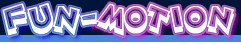

 (Rate this game! 376 votes, average: 4.06 out of 5)
(Rate this game! 376 votes, average: 4.06 out of 5)


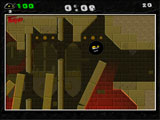

 My name is Matthew Wegner, and this site is dedicated to physics games.
My name is Matthew Wegner, and this site is dedicated to physics games.